Spark History Server available in docker-spark
Spark comes with a history server, it provides a great UI with many information regarding Spark jobs execution (event timeline, detail of stages, etc.). Details can be found in the Spark monitoring page.
I’ve modified the docker-spark to be able to run it with the docker-compose upcommand.
With this implementation, its UI will be running at http://${YOUR_DOCKER_HOST}:18080.
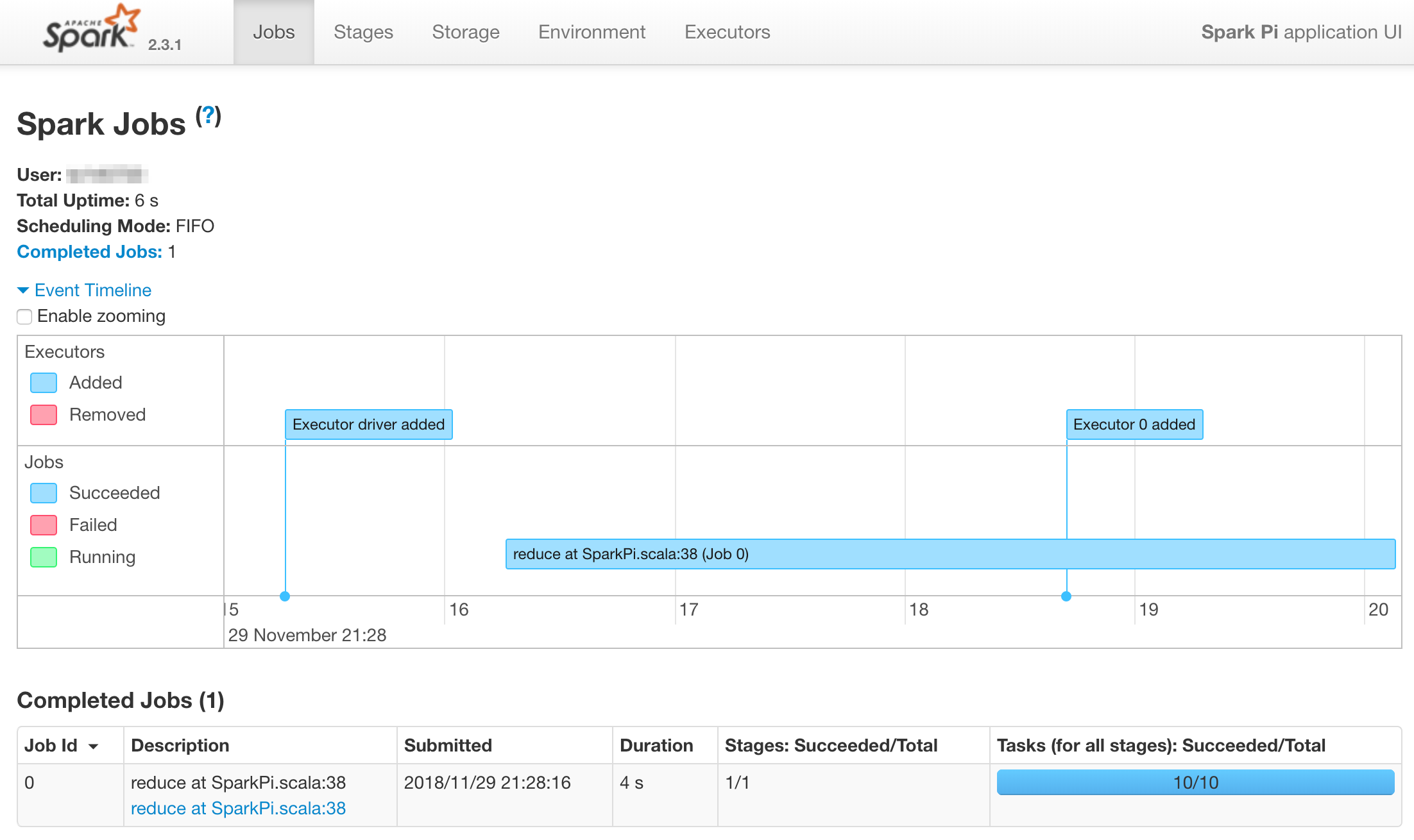
To use the Spark’s history server you have to tell your Spark driver:
- to log events:
spark.eventLog.enabled true(it’sfalseby default) - the log directory to use:
spark.eventLog.dir file:/tmp/spark-events
By default the /tmp/spark-events is mounted on the ./spark-events at the root of the repo (I call it $DOCKER_SPARK).
So you have to tell the driver to log events in this directory (on your local machine).
This example shows this configuration for a spark-submit (the two --conf options):
DOCKER_SPARK="/Users/xxxx/Git/docker-spark"
$SPARK_HOME/bin/spark-submit \
--class org.apache.spark.examples.SparkPi \
--master spark://localhost:7077 \
--conf "spark.eventLog.enabled=true" \
--conf "spark.eventLog.dir=file:$DOCKER_SPARK/spark-events" \
$SPARK_HOME/examples/jars/spark-examples_2.11-2.3.1.jar \
10
Note: This settings can be defined in the driver’s $SPARK_HOME/conf/spark-defaults.conf to avoid using the --conf option.