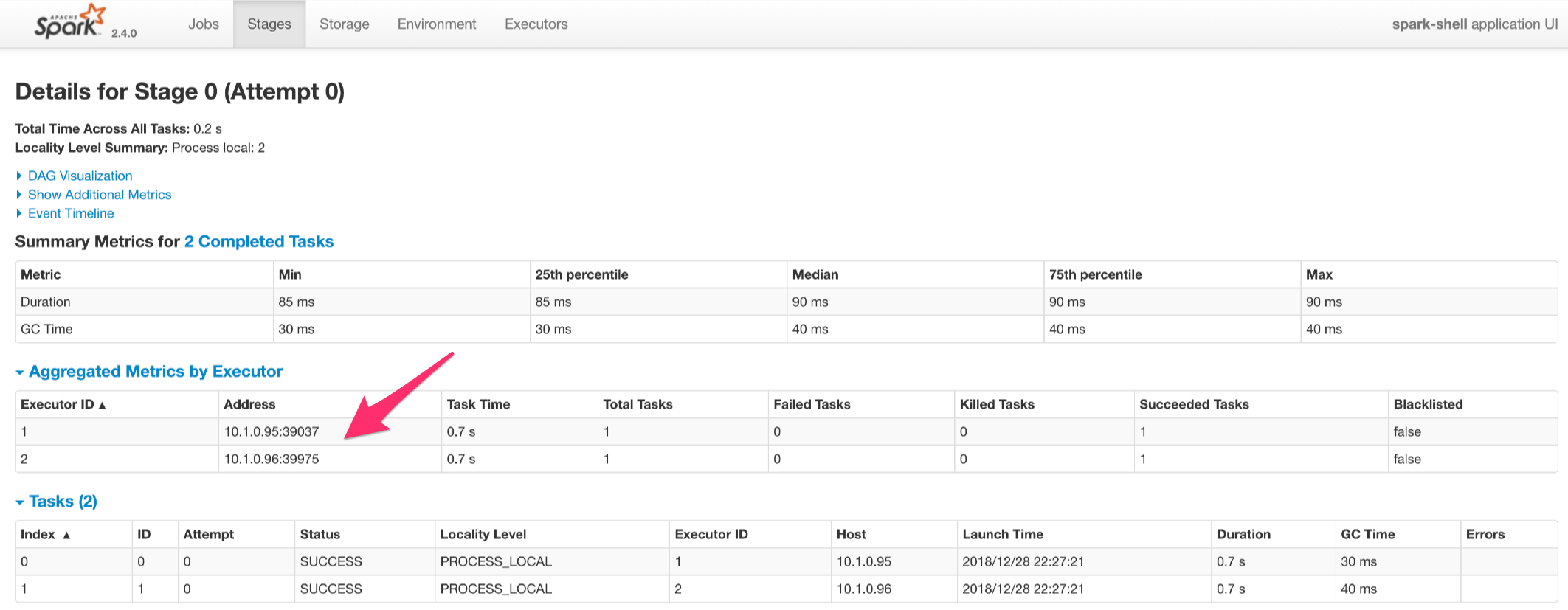This is the third article in the Spark on Kubernetes (K8S) series after:
This one is dedicated to the client mode a feature that as been introduced in Spark 2.4.
In client mode the driver runs locally (or on an external pod) making possible interactive mode and so it cannot be used to run REPL like Spark shell or Jupyter notebooks.
To activate the client the first thing to do is to change the property --deploy-mode client (instead of cluster).
In client mode the file to execute is provided by the driver. So I’m using file instead of local at the start of the URI.
The spark-submit documentation gives the reason
- file: Absolute paths and
file:/ URIs are served by the driver’s HTTP file server, and every executor pulls the file from the driver HTTP server.
- local: a URI starting with
local:/ is expected to exist as a local file on each worker node. This means that no network IO will be incurred, and works well for large files/JARs that are pushed to each worker, or shared via NFS, GlusterFS, etc.
# Do not forget to create the spark namespace, it's handy to isolate Spark resources
$ k create namespace spark
$ cd $SPARK_HOME
$ ./bin/spark-submit \
--master k8s://https://localhost:6443 \
--deploy-mode client \
--name spark-pi \
--class org.apache.spark.examples.SparkPi \
--conf spark.executor.instances=2 \
--conf spark.driver.memory=512m \
--conf spark.executor.memory=512m \
--conf spark.kubernetes.container.image=spark:v2.4.0 \
--conf spark.kubernetes.namespace=spark \
file://$SPARK_HOME/examples/jars/spark-examples_2.11-2.4.0.jar
|
This time there is no more pod for the driver.
$ k get po -n spark
# NAME READY STATUS RESTARTS AGE
# spark-pi-1546030938784-exec-1 1/1 Running 0 4s
# spark-pi-1546030939189-exec-2 1/1 Running 0 4s
|
The result can be seen directly in the console.
18/12/28 22:02:27 INFO DAGScheduler: Job 0 finished: reduce at SparkPi.scala:38, took 1.433958 s
Pi is roughly 3.137875689378447
|
Now let’s try something more interactive.
$ cd $SPARK_HOME
$ ./bin/spark-shell \
--master k8s://https://localhost:6443 \
--deploy-mode client \
--name spark-shell \
--driver-memory 512M \
--executor-memory 512M \
--conf spark.executor.instances=2 \
--conf spark.kubernetes.container.image=spark:v2.4.0 \
--conf spark.kubernetes.namespace=spark
|
And it works!
Spark context available as 'sc' (master = k8s://https://localhost:6443, app id = spark-application-1546031781274).
Spark session available as 'spark'.
Welcome to
____ __
/ __/__ ___ _____/ /__
_\ \/ _ \/ _ `/ __/ '_/
/___/ .__/\_,_/_/ /_/\_\ version 2.4.0
/_/
Using Scala version 2.11.12 (Java HotSpot(TM) 64-Bit Server VM, Java 1.8.0_181)
Type in expressions to have them evaluated.
Type :help for more information.
|
We can see the 2 executors running.
$ k get po -l spark-app-selector=spark-application-1546031781274 -n spark
# NAME READY STATUS RESTARTS AGE
# spark-shell-1546031781314-exec-1 1/1 Running 0 4m
# spark-shell-1546031781735-exec-2 1/1 Running 0 4m
|
Now let’s try a simple example with an RDD.
scala> val data = 1 to 10000
// data: scala.collection.immutable.Range.Inclusive = Range(1, 2, 3, 4, 5, 6, 7, 8, 9, 10, 11, 12, 13, 14, 15, 16, 17, 18, 19, 20, 21, 22, 23, 24, 25, ...
scala> val distData = sc.parallelize(data)
// distData: org.apache.spark.rdd.RDD[Int] = ParallelCollectionRDD[0] at parallelize at <console>:26
scala> distData.filter(_ < 10).collect()
// res0: Array[Int] = Array(1, 2, 3, 4, 5, 6, 7, 8, 9)
|
We can check in the executor logs
$ k logs -l spark-app-selector=spark-application-1546031781274 -n spark
# 2018-12-28 21:27:22 INFO Executor:54 - Finished task 1.0 in stage 0.0 (TID 1). 734 bytes result sent to driver
|
And also in the Spark UI without the need to forward a port since the driver runs locally, so you can reach it at http://localhost:4040/.

At the end of the shell, the executors are terminated. Cool!